Amazing RGB LED Table Lamp
Hello friends, this is very cool project using RGB LED strip and glue stick. New look RGB light will provide you good look on your table. In this projects I used WS2812 addressable RGB LED, so it is very simple to handle Colors on this light.
Circuit Diagram:
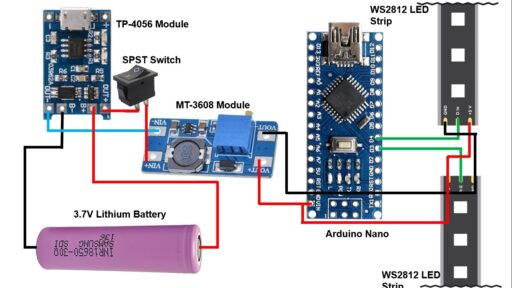
Components :
1) ws2812B led strip 60led/m : https://roboman.in/qtch
2) ws2812B led strip 30led/m : https://roboman.in/6r9a
3) TP-4056 Module : https://roboman.in/oa0m
4) Arduino Nano: https://roboman.in/59h4
5) Arduino Nano Type C : https://roboman.in/xkfu
6) SPST Switch : https://roboman.in/74he
7) 18650 Lithium Battery 2500mah 3C :https://roboman.in/utwc
8) 18650 Lithium Battery 2600mah 3C :https://roboman.in/mmab
9) 18650 Lithium Battery 2200mah 1C :https://roboman.in/70b5
10) 18650 Lithium Battery 2000mah 1C :https://roboman.in/7em9
11) 18650 Lithium Battery 1800mah 1C :https://roboman.in/ywss
12) MT-3608 Boost module : https://roboman.in/xdcw
Code :
|
1 2 3 4 5 6 7 8 9 10 11 12 13 14 15 16 17 18 19 20 21 22 23 24 25 26 27 28 29 30 31 32 33 34 35 36 37 38 39 40 41 42 43 44 45 46 47 48 49 50 51 52 53 54 55 56 57 58 59 60 61 62 63 64 65 66 67 68 69 70 71 72 73 74 75 76 77 78 79 80 81 82 83 84 85 86 87 88 89 90 91 92 93 94 95 96 97 98 99 100 101 102 103 104 105 106 107 108 109 110 111 112 113 114 115 116 117 118 119 120 121 122 123 124 125 126 127 128 129 130 131 132 133 134 135 136 137 138 139 140 141 142 143 144 145 146 147 148 149 150 151 152 153 154 155 156 157 158 159 160 161 162 163 164 165 166 167 168 169 170 171 172 173 174 175 176 177 178 179 180 181 182 183 184 185 186 187 188 189 190 191 192 193 194 195 196 197 198 199 200 201 202 203 204 205 206 207 208 209 210 211 212 213 214 215 216 217 218 219 220 221 222 223 224 225 226 227 228 229 230 231 232 233 234 235 236 237 238 239 240 241 242 243 244 245 246 247 248 249 250 251 252 253 254 255 256 257 258 259 260 261 262 263 264 265 266 267 268 |
// NeoPixel test program showing use of the WHITE channel for RGBW // pixels only (won't look correct on regular RGB NeoPixel strip1s). #include <Adafruit_NeoPixel.h> #ifdef __AVR__ #include <avr/power.h> // Required for 16 MHz Adafruit Trinket #endif // Which pin on the Arduino is connected to the NeoPixels? // On a Trinket or Gemma we suggest changing this to 1: #define LED_PINR 3 #define LED_PINL 4 // How many NeoPixels are attached to the Arduino? #define LED_COUNT 10 // NeoPixel brightness, 0 (min) to 255 (max) #define BRIGHTNESS 50 // Declare our NeoPixel strip1 object: Adafruit_NeoPixel strip1=Adafruit_NeoPixel(LED_COUNT, LED_PINR, NEO_GRBW + NEO_KHZ800); Adafruit_NeoPixel strip2=Adafruit_NeoPixel(LED_COUNT, LED_PINL, NEO_GRBW + NEO_KHZ800); // Argument 1 = Number of pixels in NeoPixel strip1 // Argument 2 = Arduino pin number (most are valid) // Argument 3 = Pixel type flags, add together as needed: // NEO_KHZ800 800 KHz bitstream (most NeoPixel products w/WS2812 LEDs) // NEO_KHZ400 400 KHz (classic 'v1' (not v2) FLORA pixels, WS2811 drivers) // NEO_GRB Pixels are wired for GRB bitstream (most NeoPixel products) // NEO_RGB Pixels are wired for RGB bitstream (v1 FLORA pixels, not v2) // NEO_RGBW Pixels are wired for RGBW bitstream (NeoPixel RGBW products) void setup() { // These lines are specifically to support the Adafruit Trinket 5V 16 MHz. // Any other board, you can remove this part (but no harm leaving it): #if defined(__AVR_ATtiny85__) && (F_CPU == 16000000) clock_prescale_set(clock_div_1); #endif // END of Trinket-specific code. Serial.begin(9600); strip1.begin(); // INITIALIZE NeoPixel strip1 object (REQUIRED) strip1.show(); // Turn OFF all pixels ASAP strip1.setBrightness(50); // Set BRIGHTNESS to about 1/5 (max = 255) strip2.begin(); // INITIALIZE NeoPixel strip1 object (REQUIRED) strip2.show(); // Turn OFF all pixels ASAP strip2.setBrightness(50); // Set BRIGHTNESS to about 1/5 (max = 255) } void loop() { // Fill along the length of the strip1 in various colors... colorWipe(strip1.Color(255, 0, 0) , 150); // Red colorWipe(strip1.Color( 0, 255, 0) , 150); // Green colorWipe(strip1.Color( 0, 0, 255) , 150); // Blue colorWipe(strip1.Color( 0, 0, 0, 255), 150); // True white (not RGB white) colorWipe(strip1.Color(255, 0, 0) , 150); // Red colorWipe(strip1.Color( 0, 255, 0) , 150); // Green colorWipe(strip1.Color( 0, 0, 255) , 150); // Blue colorWipe(strip1.Color( 0, 0, 0, 255), 150); // True white (not RGB white) //Serial.println("Rainbow"); whiteOverRainbow(150, 5); rainbow(30); pulseWhite(5); rainbowFade2White(5, 20, 2); theaterChaseRainbow(5); theaterChaseRainbow(7); theaterChaseRainbow(9); theaterChaseRainbow(10); theaterChaseRainbow(15); theaterChaseRainbow(20); } // Fill strip1 pixels one after another with a color. strip1 is NOT cleared // first; anything there will be covered pixel by pixel. Pass in color // (as a single 'packed' 32-bit value, which you can get by calling // strip1.Color(red, green, blue) as shown in the loop() function above), // and a delay time (in milliseconds) between pixels. void colorWipe(uint32_t color, int wait) { for(int i=0; i<strip1.numPixels(); i++) { // For each pixel in strip1... strip1.setPixelColor(i, color);// Set pixel's color (in RAM) strip2.setPixelColor(i, color); strip1.show(); strip2.show(); // Update strip1 to match delay(wait); // Pause for a moment } } void colorWipe2(uint32_t color, int wait) { for(int i=0; i<strip1.numPixels(); i++) { // For each pixel in strip1... strip2.setPixelColor(i, color); // Set pixel's color (in RAM) strip2.show(); // Update strip1 to match delay(wait); // Pause for a moment } } void whiteOverRainbow(int whiteSpeed, int whiteLength) { if(whiteLength >= strip1.numPixels()) whiteLength = strip1.numPixels() - 1; int head = whiteLength - 1; int tail = 0; int loops = 3; int loopNum = 0; uint32_t lastTime = millis(); uint32_t firstPixelHue = 0; for(;;) { // Repeat forever (or until a 'break' or 'return') for(int i=0; i<strip1.numPixels(); i++) { // For each pixel in strip1... if(((i >= tail) && (i <= head)) || // If between head & tail... ((tail > head) && ((i >= tail) || (i <= head)))) { strip1.setPixelColor(i, strip1.Color(0, 0, 0, 255)); // Set white strip2.setPixelColor(i, strip2.Color(0, 0, 0, 255)); } else { // else set rainbow int pixelHue = firstPixelHue + (i * 65536L / strip1.numPixels()); strip1.setPixelColor(i, strip1.gamma32(strip1.ColorHSV(pixelHue))); strip2.setPixelColor(i, strip2.gamma32(strip2.ColorHSV(pixelHue))); } } strip1.show(); // Update strip1 with new contents strip2.show(); // Update strip1 with new contents // There's no delay here, it just runs full-tilt until the timer and // counter combination below runs out. firstPixelHue += 40; // Advance just a little along the color wheel if((millis() - lastTime) > whiteSpeed) { // Time to update head/tail? if(++head >= strip1.numPixels()) { // Advance head, wrap around head = 0; if(++loopNum >= loops) return; } if(++tail >= strip1.numPixels()) { // Advance tail, wrap around tail = 0; } lastTime = millis(); // Save time of last movement } } } void pulseWhite(uint8_t wait) { for(int j=0; j<256; j++) { // Ramp up from 0 to 255 // Fill entire strip1 with white at gamma-corrected brightness level 'j': strip1.fill(strip1.Color(0, 0, 0, strip1.gamma8(j))); strip2.fill(strip1.Color(0, 0, 0, strip2.gamma8(j))); strip1.show(); strip2.show(); delay(wait); } for(int j=255; j>=0; j--) { // Ramp down from 255 to 0 strip1.fill(strip1.Color(0, 0, 0, strip1.gamma8(j))); strip1.fill(strip2.Color(0, 0, 0, strip2.gamma8(j))); strip1.show(); strip2.show(); delay(wait); } } void rainbowFade2White(int wait, int rainbowLoops, int whiteLoops) { int fadeVal=0, fadeMax=100; // Hue of first pixel runs 'rainbowLoops' complete loops through the color // wheel. Color wheel has a range of 65536 but it's OK if we roll over, so // just count from 0 to rainbowLoops*65536, using steps of 256 so we // advance around the wheel at a decent clip. for(uint32_t firstPixelHue = 0; firstPixelHue < rainbowLoops*65536; firstPixelHue += 256) { for(int i=0; i<strip1.numPixels(); i++) { // For each pixel in strip1... // Offset pixel hue by an amount to make one full revolution of the // color wheel (range of 65536) along the length of the strip1 // (strip1.numPixels() steps): uint32_t pixelHue = firstPixelHue + (i * 65536L / strip1.numPixels()); // strip1.ColorHSV() can take 1 or 3 arguments: a hue (0 to 65535) or // optionally add saturation and value (brightness) (each 0 to 255). // Here we're using just the three-argument variant, though the // second value (saturation) is a constant 255. strip1.setPixelColor(i, strip1.gamma32(strip1.ColorHSV(pixelHue, 255, 255 * fadeVal / fadeMax))); strip2.setPixelColor(i, strip2.gamma32(strip1.ColorHSV(pixelHue, 255, 255 * fadeVal / fadeMax))); } strip1.show(); strip2.show(); delay(wait); if(firstPixelHue < 65536) { // First loop, if(fadeVal < fadeMax) fadeVal++; // fade in } else if(firstPixelHue >= ((rainbowLoops-1) * 65536)) { // Last loop, if(fadeVal > 0) fadeVal--; // fade out } else { fadeVal = fadeMax; // Interim loop, make sure fade is at max } } for(int k=0; k<whiteLoops; k++) { for(int j=0; j<256; j++) { // Ramp up 0 to 255 // Fill entire strip1 with white at gamma-corrected brightness level 'j': strip2.fill(strip2.Color(0, 0, 0, strip2.gamma8(j))); strip1.fill(strip1.Color(0, 0, 0, strip1.gamma8(j))); strip2.show(); strip1.show(); } delay(1000); // Pause 1 second for(int j=255; j>=0; j--) { // Ramp down 255 to 0 strip2.fill(strip2.Color(0, 0, 0, strip2.gamma8(j))); strip1.fill(strip1.Color(0, 0, 0, strip1.gamma8(j))); strip2.show(); strip1.show(); } } delay(500); // Pause 1/2 second } void rainbow(int wait) { // Hue of first pixel runs 5 complete loops through the color wheel. // Color wheel has a range of 65536 but it's OK if we roll over, so // just count from 0 to 5*65536. Adding 256 to firstPixelHue each time // means we'll make 5*65536/256 = 1280 passes through this outer loop: for(long firstPixelHue = 0; firstPixelHue < 5*65536; firstPixelHue += 256) { for(int i=0; i<strip1.numPixels(); i++) { // For each pixel in strip... // Offset pixel hue by an amount to make one full revolution of the // color wheel (range of 65536) along the length of the strip // (strip.numPixels() steps): int pixelHue = firstPixelHue + (i * 65536L / strip1.numPixels()); // strip.ColorHSV() can take 1 or 3 arguments: a hue (0 to 65535) or // optionally add saturation and value (brightness) (each 0 to 255). // Here we're using just the single-argument hue variant. The result // is passed through strip.gamma32() to provide 'truer' colors // before assigning to each pixel: strip1.setPixelColor(i, strip1.gamma32(strip1.ColorHSV(pixelHue))); strip2.setPixelColor(i, strip2.gamma32(strip2.ColorHSV(pixelHue))); } strip1.show(); // Update strip with new contents strip2.show(); // Update strip with new contents delay(wait); // Pause for a moment } } // Rainbow-enhanced theater marquee. Pass delay time (in ms) between frames. void theaterChaseRainbow(int wait) { int firstPixelHue = 0; // First pixel starts at red (hue 0) for(int a=0; a<100; a++) { // Repeat 30 times... for(int b=0; b<3; b++) { // 'b' counts from 0 to 2... strip1.clear(); // Set all pixels in RAM to 0 (off) strip2.clear(); // 'c' counts up from 'b' to end of strip in increments of 3... for(int c=b; c<strip1.numPixels(); c += 3) { // hue of pixel 'c' is offset by an amount to make one full // revolution of the color wheel (range 65536) along the length // of the strip (strip.numPixels() steps): int hue = firstPixelHue + c * 65536L / strip1.numPixels(); uint32_t color = strip1.gamma32(strip1.ColorHSV(hue)); // hue -> RGB strip1.setPixelColor(c, color); // Set pixel 'c' to value 'color' uint32_t color2 = strip2.gamma32(strip2.ColorHSV(hue)); // hue -> RGB strip2.setPixelColor(c, color2); // Set pixel 'c' to value 'color' } strip1.show(); // Update strip with new contents strip2.show(); // Update strip with new contents delay(wait); // Pause for a moment firstPixelHue += 65536 / 90; // One cycle of color wheel over 90 frames } } } |


